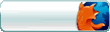Днес има нова версия на фирефокса на мен не ми е известно да има има това на Български някъде затова ще го обновя както трябва да е според мен (на англииски) , по късно ще я има и български вариант. ( а и да си пропомня как се правеше)
 How to really do a clean upgrade of Firefox
How to really do a clean upgrade of FirefoxIf you are having problems (or want to avoid them), then I recommend doing a fresh install and only copying over some of your settings:
1. Download latest version of
Firefox. .
2.Create "My Config" list with your plugins extension and theme (to know what you have in thist firefox later) Export your
Adblock Plus list and setings from your others extension like
Tab mix plus,
MR tech local install ... .
3. Clear your cache.
4. Close Firefox.
5. Backup your
"Profiles" directory to somewhere safe.
6. Uninstall Firefox.
7. Delete the Firefox program directory.
(which could have been deleted during uninstall, but check to make sure)
C:\Program Files\Mozilla Firefox8. Delete the Firefox
"Profiles" directory.
(first make sure your backup is still safe)C:\Documents and Settings\\Application Data\Mozilla\
C:\Documents and Settings\\Local Settings\Application Data\Mozilla\
9. Install Firefox, and let it launch.
10. When the "Import Wizard" launches, select "Don't import anything" and then click "Next".
11. Let Firefox continue to launch.
12. Set your the Options the way you want.
(such as how long history is kept, and how to handle cookies)
13. Close Firefox.
14. Copy these files* into your freshly created profile directory:
- * bookmarks.bak
- * bookmarks.html
- * cert8.db ( Client Certificate database )
- * cookies.txt ( Tools -> Cookie Manager -> Manage Stored Cookies )
- * formhistory.dat ( Autocomplete data for Forms )
- * history.dat ( History )
- * key3.db ( Key database )
- * signons.txt ( Saved Passwords )
15.
Install Java.("Windows (Offline Installation)" recommended)16. Start Firefox.
(restart Firefox after installation)17. Install your other extensions and themes one at a time (restarting Firefox after each).
Your Bookmarks, Saved Passwords, Saved Cookies, Saved Form Data, and History should all be there.
Any other settings should not (which is good 'cause presumably those are the settings causing problems).
I doubt this will be the case, but if it ends up that you really are missing settings you really, really needed you still have your backed up profile which you can (I think) just drop right over your current profile (though user.js may have paths in it you need to fix).
* Henrik Gemal has created descriptions of files in your profile directory, in case you're wondering what they are.
** note: you may want to just import this file so you don't overwrite the example Livemarks which are new since v1.0PR
Tова не е финалната версия ще я допълнвам още за да може да стане по лесна за разбиране.
Some rights reserved
 Well happy holyday and if you have to eat rabbit check this maybe will be enough for your whole family for more than one eat.
Well happy holyday and if you have to eat rabbit check this maybe will be enough for your whole family for more than one eat.